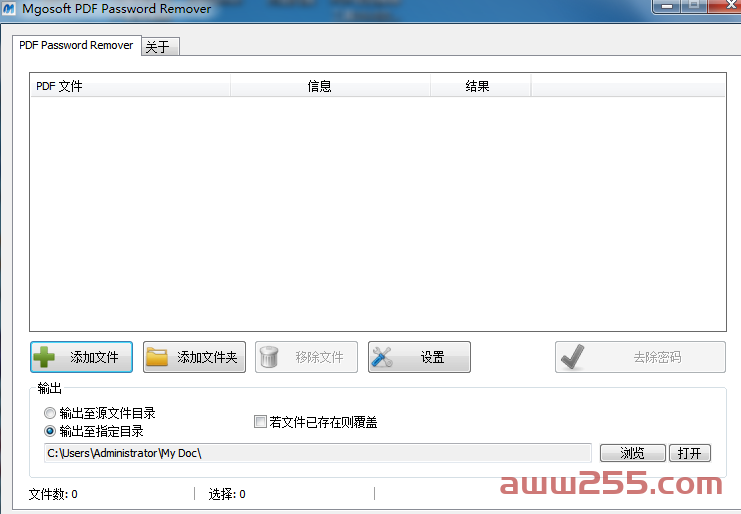PDF (打印和编辑)密码移除工具 Mgosoft PDF Password Remover 10.0.0 绿色中文汉化版
作者:米爸爸发布时间:2023-12-18分类:系统工具浏览:510评论:0
Mgosoft PDF Password Remover 中文免费版是一个简单的独立应用程序,可用于删除 Adobe Acrobat PDF 文件的安全性密码。 它可以帮助您从不允许编辑,更改,打印,复制,添加注释等的原始 PDF 文件生成没有密码的 PDF 文件。Mgosoft PDF Password Remover 不需要 Adobe Acrobat 或任何其他 Adobe 产品。
请注意,如果用户和所有者密码都未知,Mgosoft PDF Password Remover 不能用于具有用户级密码(防止打开文件)的文档。
Mgosoft PDF Password Remover 主要功能
独立程序。不需要 Adobe Acrobat 或 Reader。
解密受所有者/主密码保护的 PDF 文件。
仅当您具有 PDF 文件的用户/打开密码时,才从 PDF 文件中删除用户/打开密码。
解密保护的 Adobe Acrobat PDF 文件,删除打印,编辑,复制的限制。
从加密的 PDF 文件中删除安全设置。
可以删除 40 和 128 位加密所有者密码。
支持 128 位 AES 保护的 PDF 文件。
可以删除 AES 加密所有者密码。
支持拖放。
优化大型 PDF 文件的解密速度。
优化特殊PDF表单的处理。
设置文档标题,主题,作者和关键字选项。
支持添加水印。
很容易使用。
在所有 Windows 版本(包括 Windows 10 的最新版本)中使用它。
命令行
Usage: pwdremover <-i PDF File> [options]
-i <string> Specify input pdf file or folder.
-o <string> Specify output pdf file or folder.
-l <string> Specify log file for output message.
-u <string> Set ‘user password’.
-w <string> Set ‘owner password’.
===Information===
-ft <string> Set ‘title’ to PDF file.
-fs <string> Set ‘subject’ to PDF file.
-fa <string> Set ‘author’ to PDF file.
-fk <string> Set ‘keywords’ to PDF file.
-fc <string> Set ‘creator’ to PDF file.
-fp <string> Set ‘producer’ to PDF file.
===Text stamping===
-st <string> The content of the stamp.
-ss <int> Set the font size, default is 16 point.
-sc <int> Specify the text color,range from 0-16777215,default is 255(red).
-sp <int> The Position of stamps.
1 = Stamps on the Top-Left of the page. (default)
2 = Stamps on the Top-Center of the page.
3 = Stamps on the Top-Right of the page.
4 = Stamps on the Right-Center of the page.
5 = Stamps on the Right-Bottom of the page.
6 = Stamps on the Bottom-Center of the page.
7 = Stamps on the Left-Bottom of the page.
8 = Stamps on the Left-Center of the page.
9 = Stamps on the Center of the page.
-sr <int> The Angle for stamps,range from 0-360.
-sx <int> Offset from current position.
e.g -sx 10 Move to right 10 point
e.g -sx “-10” Move to left 10 point
-sy <int> Offset from current position.
e.g -sy 10 Move to bottom 10 point
e.g -sy “-10” Move to top 10 point
-sg Placed text watermark under the existing content.
系统要求
OS: Microsoft® Windows XP/Vista/7/8/10 of both 32-bit and 64-bit.
https://www.123pan.com/s/xhXcVv-t0Beh.html
提取码:2555
https://aww255.lanzout.com/iqJTB1ibwckf
密码:2555
欢迎 你 发表评论:
- 系统工具排行
-
- 1Windows和Office激活工具HEU_KMS_Activator_v42.0.1
- 2迷你sql2000小型数据库 V1.3.0 绿色版MINI Sql2k 1.30
- 3微软常用运行库合集_By:Dreamcast (2024.04.06)
- 4机械和固态硬盘检测工具 CrystalDiskInfo 9.1.1 x64 中文绿色单文件
- 5不能连接Formula One控件,请检查系统是否已安装或已注册该控件!V6.1下载 Excel导出
- 6迷你sql2000小型数据绿色版1.26
- 7电脑护眼软件 CareUEyes Pro v2.2.6 中文破解版(免注册码)
- 8VMware Workstation虚拟机合集+激活密钥_Windows+Linux_10∕11∕12∕14∕15∕16∕17
- 9PDF (打印和编辑)密码移除工具 Mgosoft PDF Password Remover 10.0.0 绿色中文汉化版
-
随机文章
热评文章
热门文章
-
 兄弟打印机HL3150CDN_3170CDW-ASC中文维修手册2023-04-18 阅读(969)
兄弟打印机HL3150CDN_3170CDW-ASC中文维修手册2023-04-18 阅读(969) -
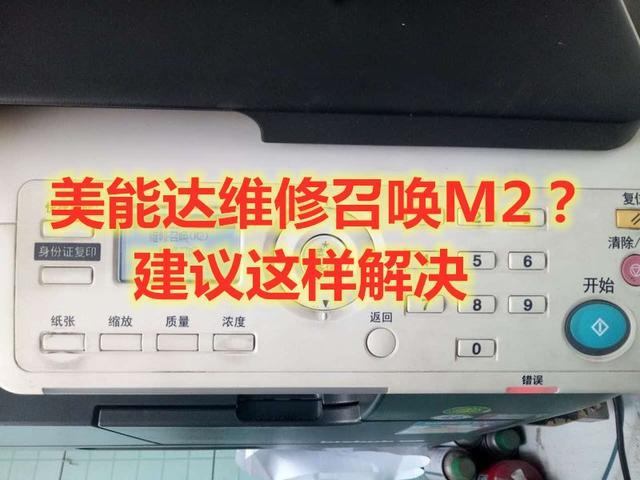 柯尼卡美能达7718提示维修呼叫(m2)故障维修召唤M2处理方法2023-04-19 阅读(852)
柯尼卡美能达7718提示维修呼叫(m2)故障维修召唤M2处理方法2023-04-19 阅读(852) -
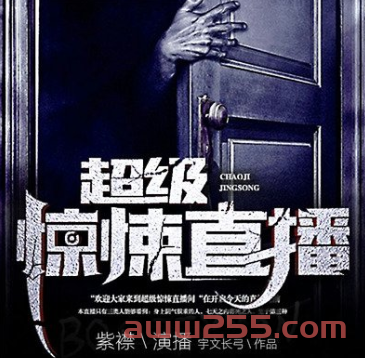 《超级惊悚直播》【有声的紫襟演播】【恐怖悬疑有声小说】【喜马拉雅绝版付费资源】2023-04-26 阅读(797)
《超级惊悚直播》【有声的紫襟演播】【恐怖悬疑有声小说】【喜马拉雅绝版付费资源】2023-04-26 阅读(797) -
 安卓 PDF 编辑器和扫描器 PDF Extra 10.1.1954 中文多语免费版2023-05-05 阅读(628)
安卓 PDF 编辑器和扫描器 PDF Extra 10.1.1954 中文多语免费版2023-05-05 阅读(628) -
 兄弟Brother MFC-9350CDW web管理密码 修改设置密码2023-05-05 阅读(674)
兄弟Brother MFC-9350CDW web管理密码 修改设置密码2023-05-05 阅读(674) -
 兄弟7055/7060/7036/7470/7860等系列打印机清零操作2023-05-05 阅读(647)
兄弟7055/7060/7036/7470/7860等系列打印机清零操作2023-05-05 阅读(647) -
 柯尼卡美能达复合机进入维修模式的方法 登录密码2023-05-05 阅读(564)
柯尼卡美能达复合机进入维修模式的方法 登录密码2023-05-05 阅读(564) -
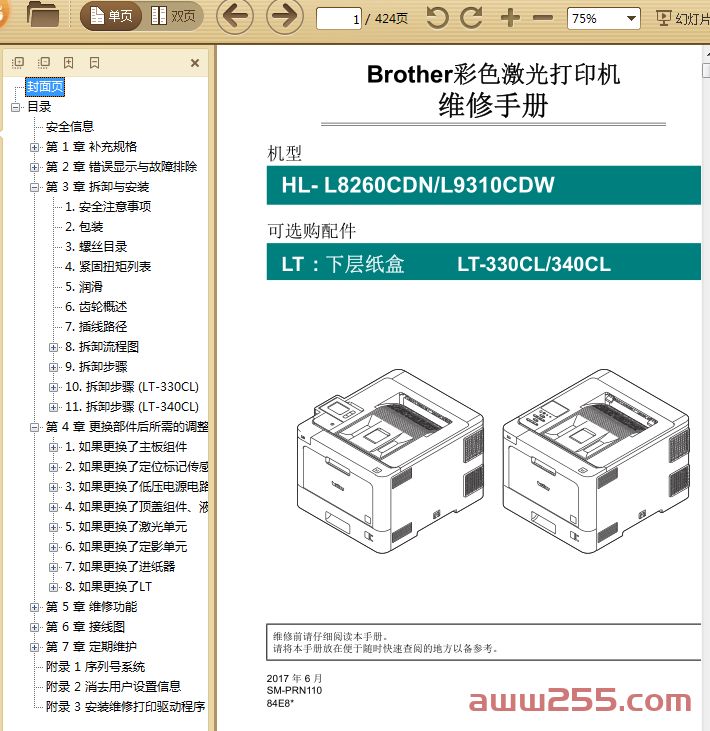 兄弟打印机HL-L8260CDN-L9310CDWL8250CDN-L9200CDW中文维修手册2023-05-06 阅读(507)
兄弟打印机HL-L8260CDN-L9310CDWL8250CDN-L9200CDW中文维修手册2023-05-06 阅读(507) -
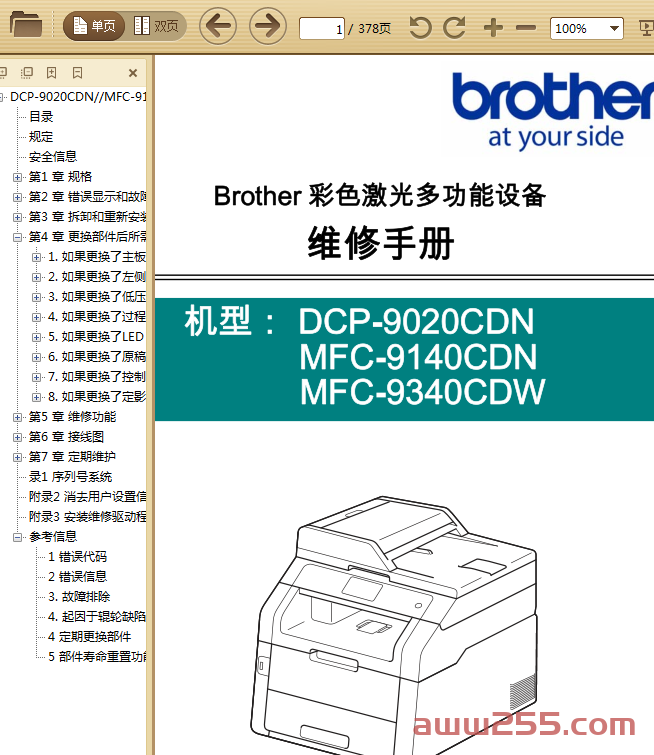 兄弟DCP9020CDN_MFC9140CDN_9340CDWDCP9010CN-MFC9120CN-9320CW中文维修手册2023-05-08 阅读(551)
兄弟DCP9020CDN_MFC9140CDN_9340CDWDCP9010CN-MFC9120CN-9320CW中文维修手册2023-05-08 阅读(551) -
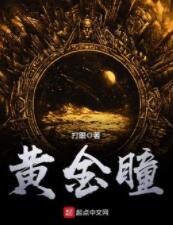 黄金瞳有声小说全集打眼著 刘忙播讲2023-05-10 阅读(585)
黄金瞳有声小说全集打眼著 刘忙播讲2023-05-10 阅读(585) -
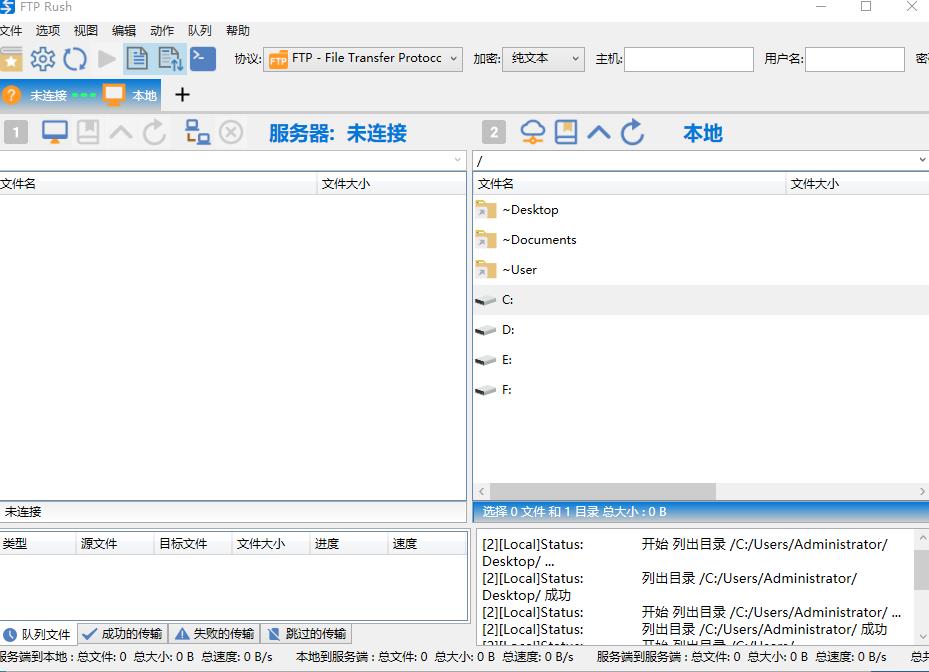 免费 FTP 客户端 FTP Rush 3.5.5 中文免费版(支持 Windows Linux Mac OS )2023-05-13 阅读(660)
免费 FTP 客户端 FTP Rush 3.5.5 中文免费版(支持 Windows Linux Mac OS )2023-05-13 阅读(660) -
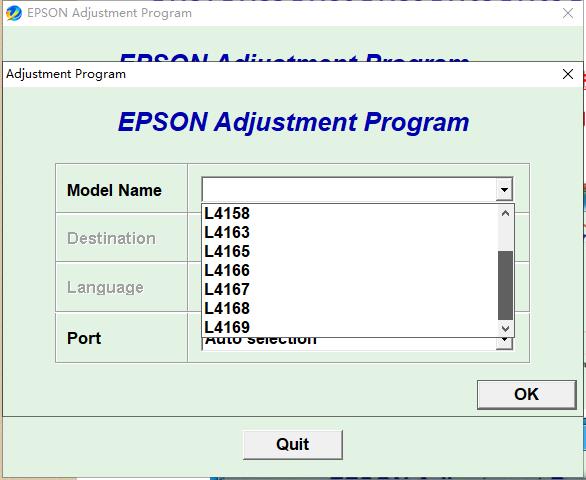 爱普生清零软件L4151 L4153 L4156 L4158 L4163 L4165 L4166 l4167 L4168 L4169绿色 内有图解2023-05-13 阅读(785)
爱普生清零软件L4151 L4153 L4156 L4158 L4163 L4165 L4166 l4167 L4168 L4169绿色 内有图解2023-05-13 阅读(785) -
 富士施乐复印机提示更换定影组件R8 清零 解决方案2023-05-26 阅读(3156)
富士施乐复印机提示更换定影组件R8 清零 解决方案2023-05-26 阅读(3156) -
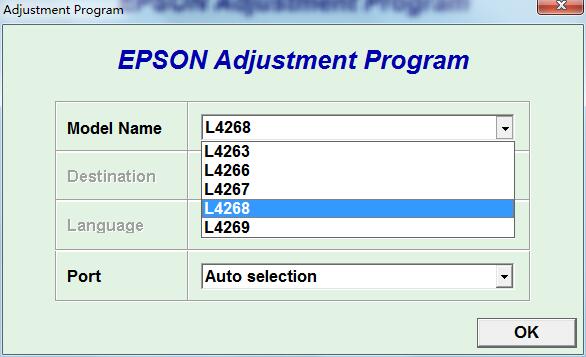 爱普生清零软件epsonL4260L4263L4265L4266L4267L4268L4269含教程2023-05-29 阅读(1704)
爱普生清零软件epsonL4260L4263L4265L4266L4267L4268L4269含教程2023-05-29 阅读(1704) -
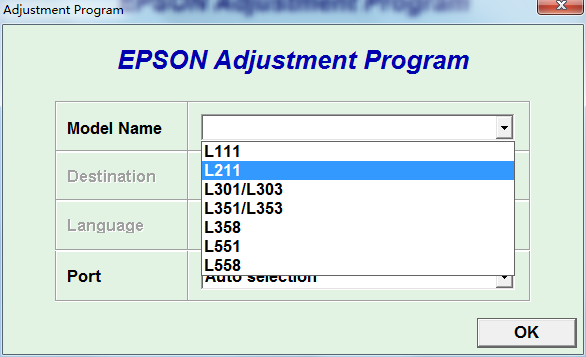 爱普生清零软件Reset_Espon-L111-211-301-303-351-353-358-551-5582023-05-30 阅读(676)
爱普生清零软件Reset_Espon-L111-211-301-303-351-353-358-551-5582023-05-30 阅读(676)
-
 60套进销存管理系统excel表格模板免费下载2023-06-07 阅读(1389)
60套进销存管理系统excel表格模板免费下载2023-06-07 阅读(1389) -
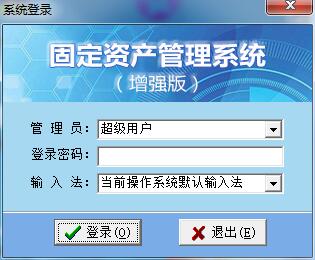 永隆新版固定资产管理软件系统单机免费增强版2023-05-30 阅读(1805)
永隆新版固定资产管理软件系统单机免费增强版2023-05-30 阅读(1805) -
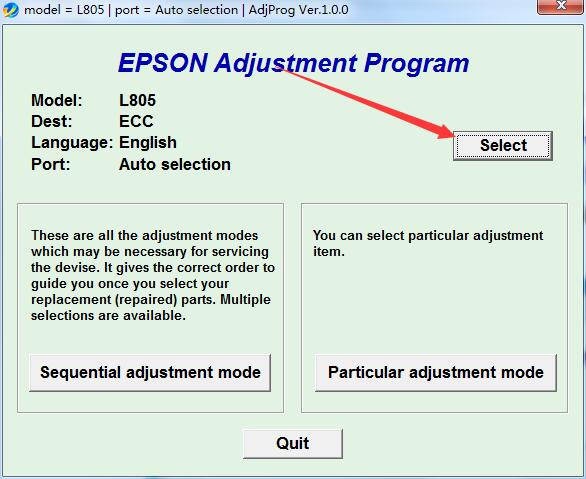 爱普生L805 原版epson清零软件2023-05-29 阅读(1042)
爱普生L805 原版epson清零软件2023-05-29 阅读(1042) -
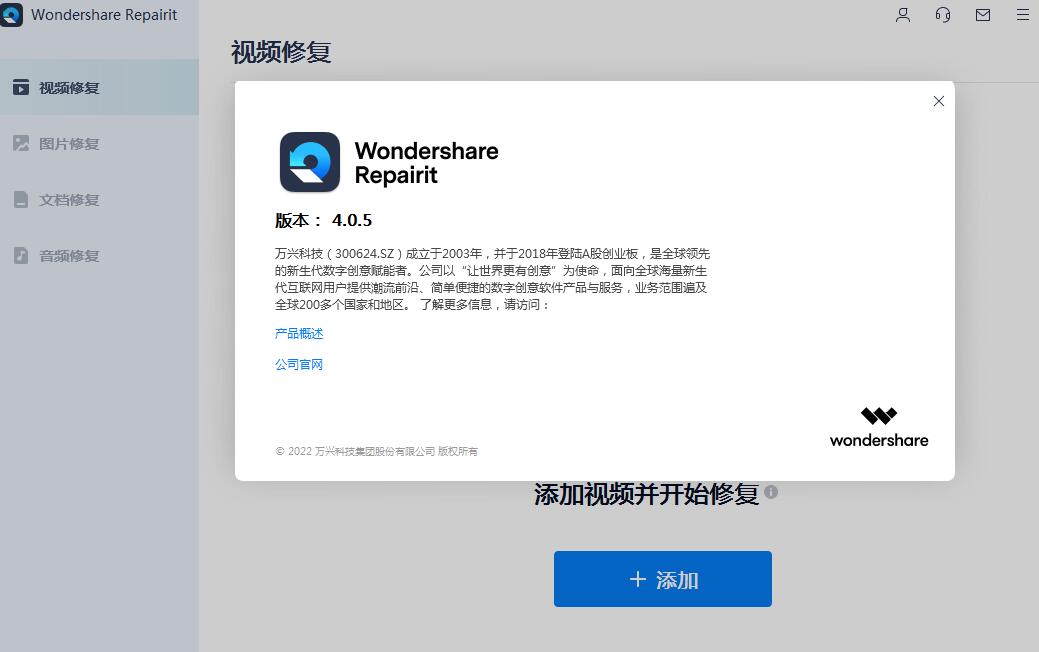 文件视频图片修复工具 Wondershare Repairit (万兴)v4.0.5.4 破解版(附破解补丁)2023-04-18 阅读(1792)
文件视频图片修复工具 Wondershare Repairit (万兴)v4.0.5.4 破解版(附破解补丁)2023-04-18 阅读(1792) -
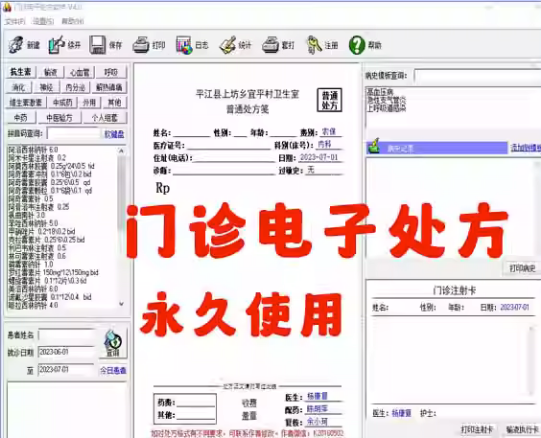 门诊电子处方软件4.0( 内含注册码)打印系统2023-07-01 阅读(678)
门诊电子处方软件4.0( 内含注册码)打印系统2023-07-01 阅读(678) -
 兄弟彩色喷墨打印机 DCP-T220T420WT425WT428WT520WT720DWT725DWT820DWMFC-T920DW中文维修手册2023-05-08 阅读(1311)
兄弟彩色喷墨打印机 DCP-T220T420WT425WT428WT520WT720DWT725DWT820DWMFC-T920DW中文维修手册2023-05-08 阅读(1311) -
 爱普生清零软件EPSON_L13002023-05-30 阅读(702)
爱普生清零软件EPSON_L13002023-05-30 阅读(702) -
 129个奔图维修手册2023-04-28 阅读(1432)
129个奔图维修手册2023-04-28 阅读(1432) -
 柯美 柯尼卡美能达 bizhub C286i C266i C226i 彩色复印机中文维修手册2023-05-26 阅读(958)
柯美 柯尼卡美能达 bizhub C286i C266i C226i 彩色复印机中文维修手册2023-05-26 阅读(958) -
 柯尼卡美能达 柯美 bizhub C266 C226 C256 彩色复印机维修手册2023-05-26 阅读(1088)
柯尼卡美能达 柯美 bizhub C266 C226 C256 彩色复印机维修手册2023-05-26 阅读(1088) -
 爱普生ME offce ME1100中文版 清零软件2023-12-21 阅读(586)
爱普生ME offce ME1100中文版 清零软件2023-12-21 阅读(586) -
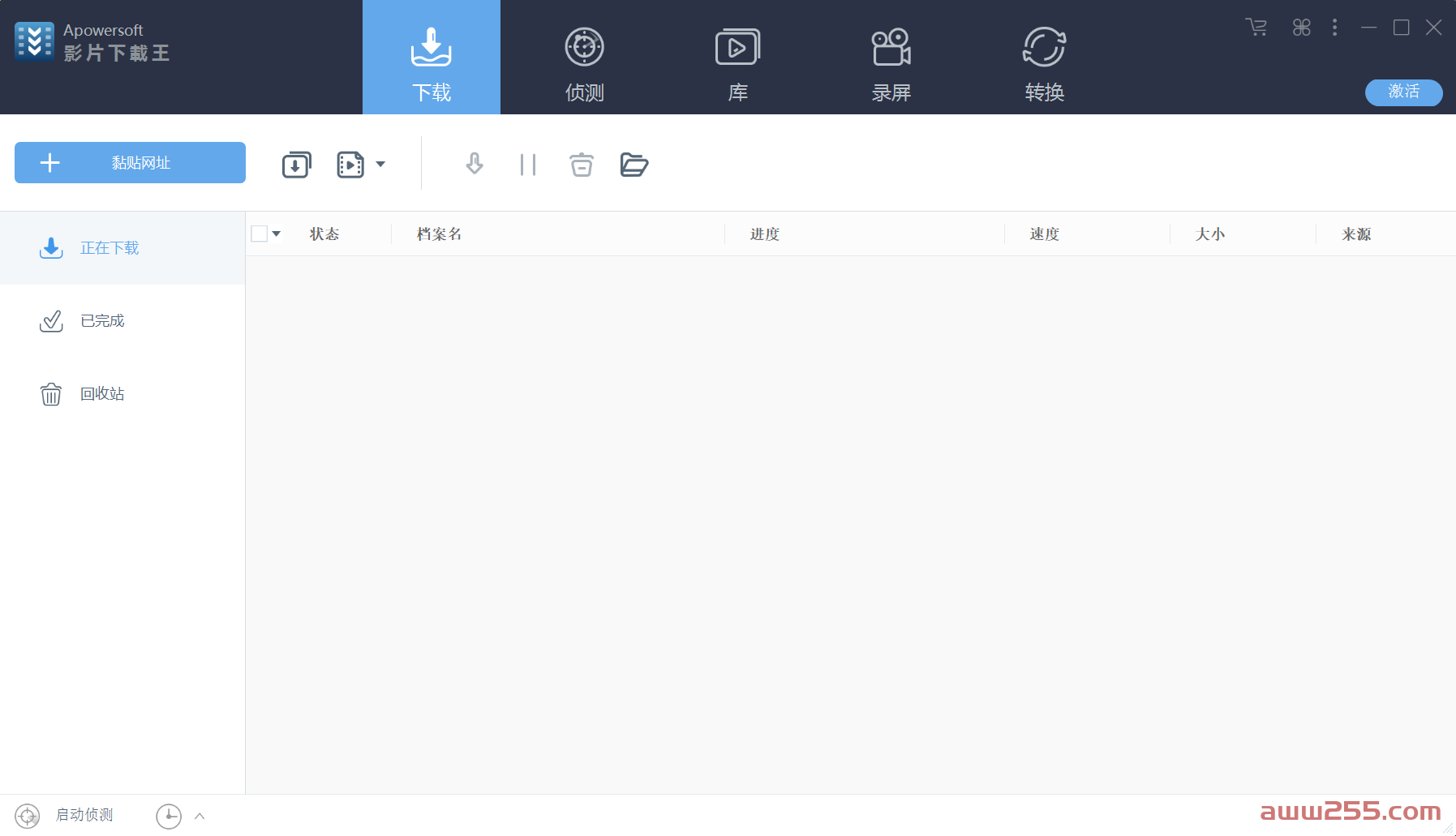 傲软视频下载王 Apowersoft Video Download v6.5.0 绿色破解版2023-11-15 阅读(402)
傲软视频下载王 Apowersoft Video Download v6.5.0 绿色破解版2023-11-15 阅读(402) -
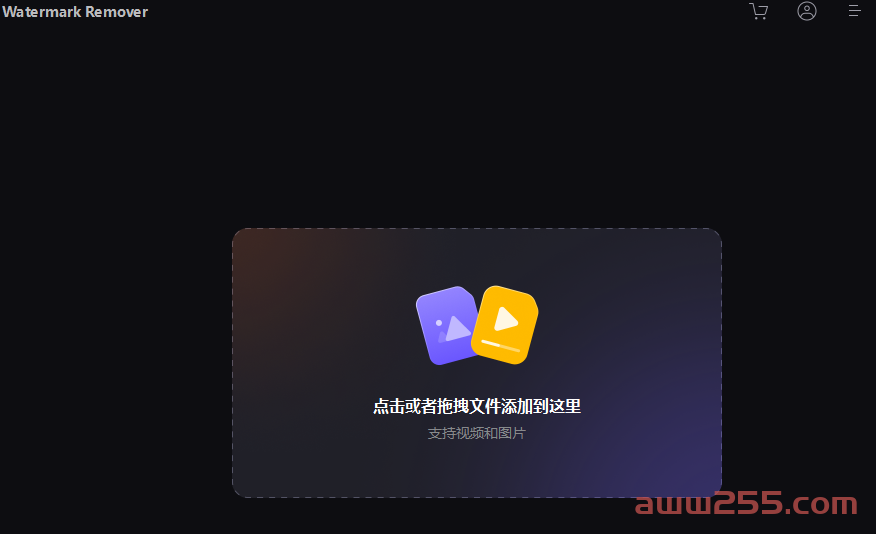 HitPaw Watermark Remover 2.3.0.8视频图片AI去水印免费中文2023-09-13 阅读(594)
HitPaw Watermark Remover 2.3.0.8视频图片AI去水印免费中文2023-09-13 阅读(594) -
 柯美 柯尼卡美能达 bizhubC650i C550i C450i C750i 750i 彩色复印机中文维修手册2023-06-01 阅读(772)
柯美 柯尼卡美能达 bizhubC650i C550i C450i C750i 750i 彩色复印机中文维修手册2023-06-01 阅读(772) -
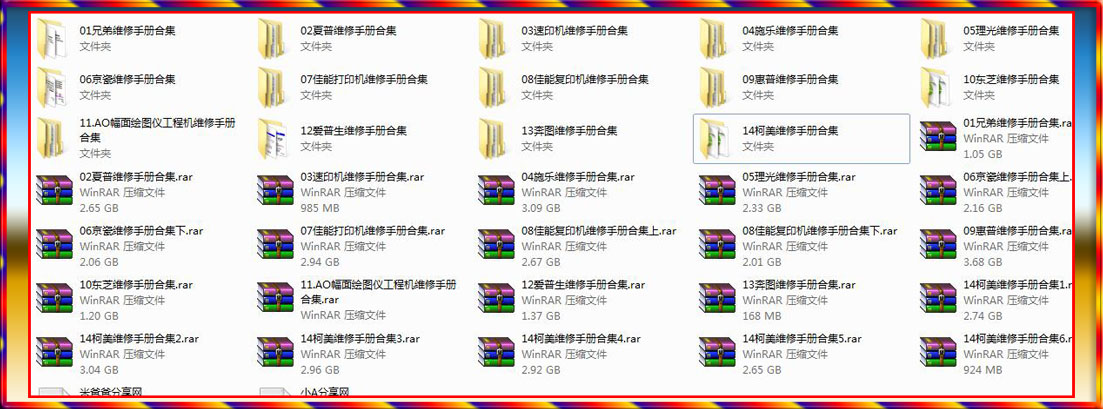 全系列打印机复印机1280本维修手册维修资料拆机手册合集2023-05-25 阅读(1745)
全系列打印机复印机1280本维修手册维修资料拆机手册合集2023-05-25 阅读(1745)
-
 富士施乐S2011 S2110 S1810 2150 2350 2520 网络IP地址设置方法2023-04-15 阅读(16475)
富士施乐S2011 S2110 S1810 2150 2350 2520 网络IP地址设置方法2023-04-15 阅读(16475) -
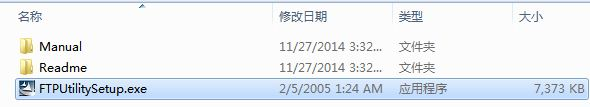 柯尼卡美能达复印机bizhub C226/C266系列扫描功能设置步骤(内有ftp utilitystup下载)2023-04-25 阅读(13035)
柯尼卡美能达复印机bizhub C226/C266系列扫描功能设置步骤(内有ftp utilitystup下载)2023-04-25 阅读(13035) -
 大奉打更人有声小说全集-头陀渊-大斌-丸子播讲2023-04-23 阅读(6726)
大奉打更人有声小说全集-头陀渊-大斌-丸子播讲2023-04-23 阅读(6726) -
 东芝2010AC 2110ac复印机 出现CD40故障 废粉盒满了2023-04-13 阅读(6006)
东芝2010AC 2110ac复印机 出现CD40故障 废粉盒满了2023-04-13 阅读(6006) -
 富士施乐复印机提示更换定影组件R8 清零 解决方案2023-05-26 阅读(3156)
富士施乐复印机提示更换定影组件R8 清零 解决方案2023-05-26 阅读(3156) -
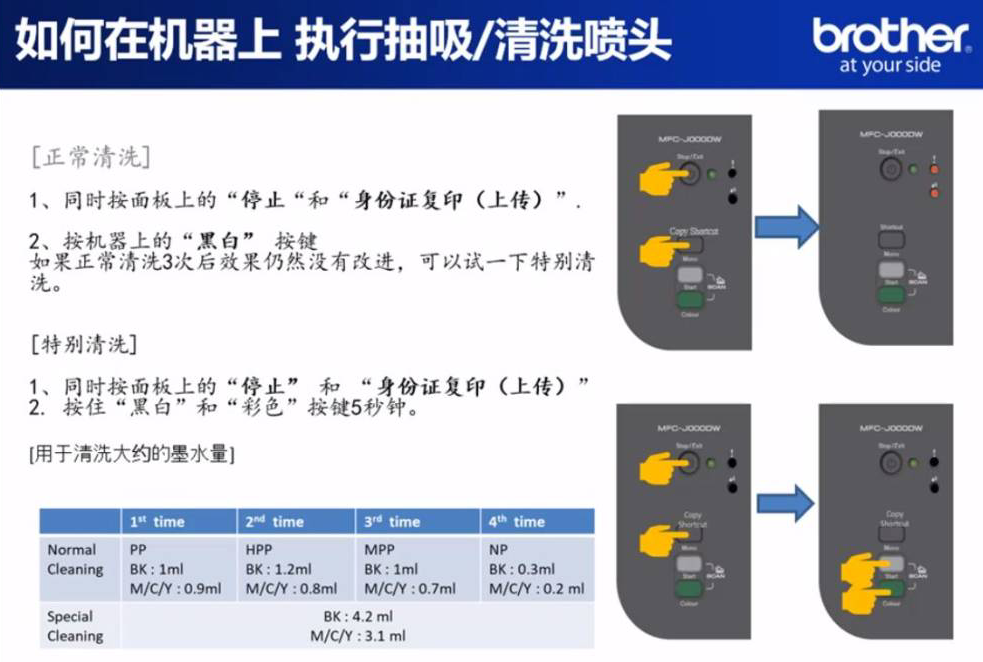 兄弟T420 T425w喷墨一体机清洗打印头设置方法2023-04-15 阅读(3139)
兄弟T420 T425w喷墨一体机清洗打印头设置方法2023-04-15 阅读(3139) -
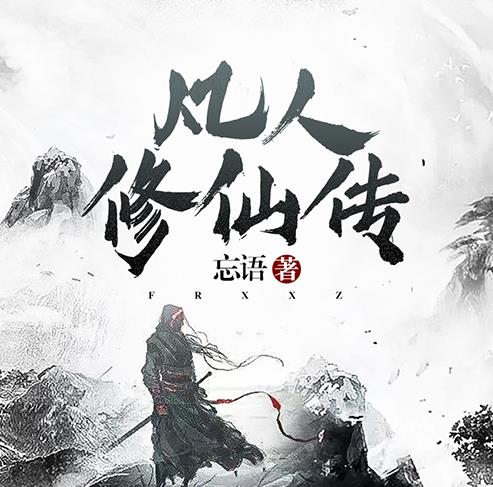 凡人修仙传有声小说全集_大灰狼播讲免费下载2023-04-15 阅读(2902)
凡人修仙传有声小说全集_大灰狼播讲免费下载2023-04-15 阅读(2902) -
 富士施乐系列xerox SC2022 进入维修模式方法2023-04-21 阅读(2711)
富士施乐系列xerox SC2022 进入维修模式方法2023-04-21 阅读(2711) -
 富士施乐s2110 s2011 s1810系列机器载体初始化步骤2023-05-02 阅读(2083)
富士施乐s2110 s2011 s1810系列机器载体初始化步骤2023-05-02 阅读(2083) -
 凡人修仙之仙界篇有声小说全集_大灰狼播讲(经典玄幻修仙)免费下载2023-04-15 阅读(2031)
凡人修仙之仙界篇有声小说全集_大灰狼播讲(经典玄幻修仙)免费下载2023-04-15 阅读(2031) -
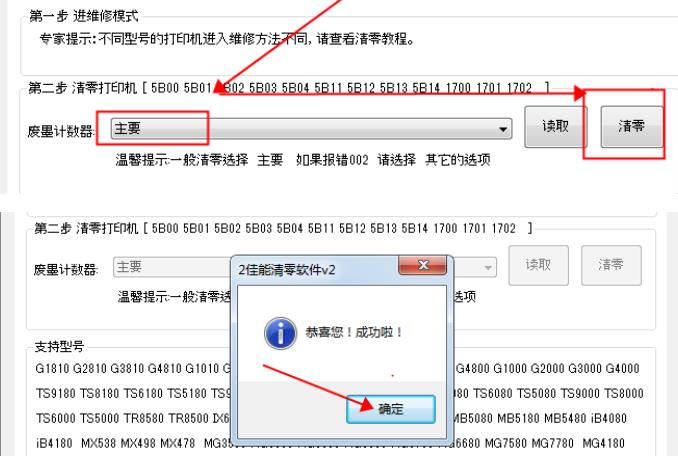 佳能全系列型号清零软件超级版2023最新版永久可复制万能版本V22023-06-04 阅读(2022)
佳能全系列型号清零软件超级版2023最新版永久可复制万能版本V22023-06-04 阅读(2022) -
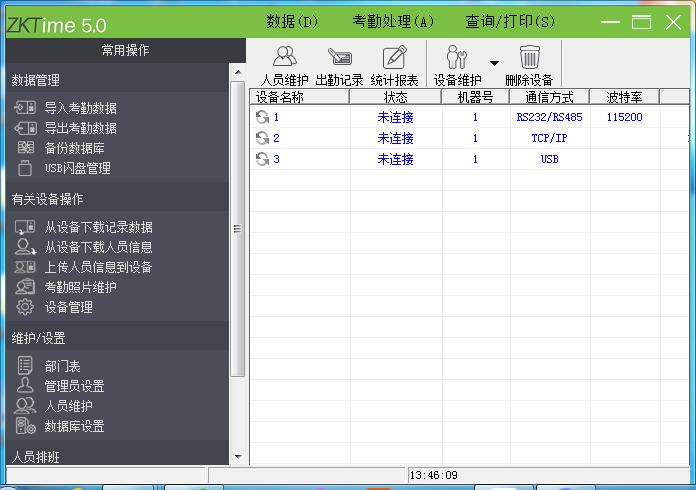 中控考勤机软件安装包-Zktime5.0考勤软件(新界面风格体温版本)2023-04-17 阅读(1908)
中控考勤机软件安装包-Zktime5.0考勤软件(新界面风格体温版本)2023-04-17 阅读(1908) -
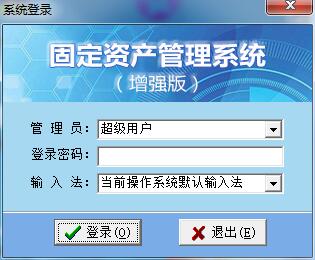 永隆新版固定资产管理软件系统单机免费增强版2023-05-30 阅读(1805)
永隆新版固定资产管理软件系统单机免费增强版2023-05-30 阅读(1805) -
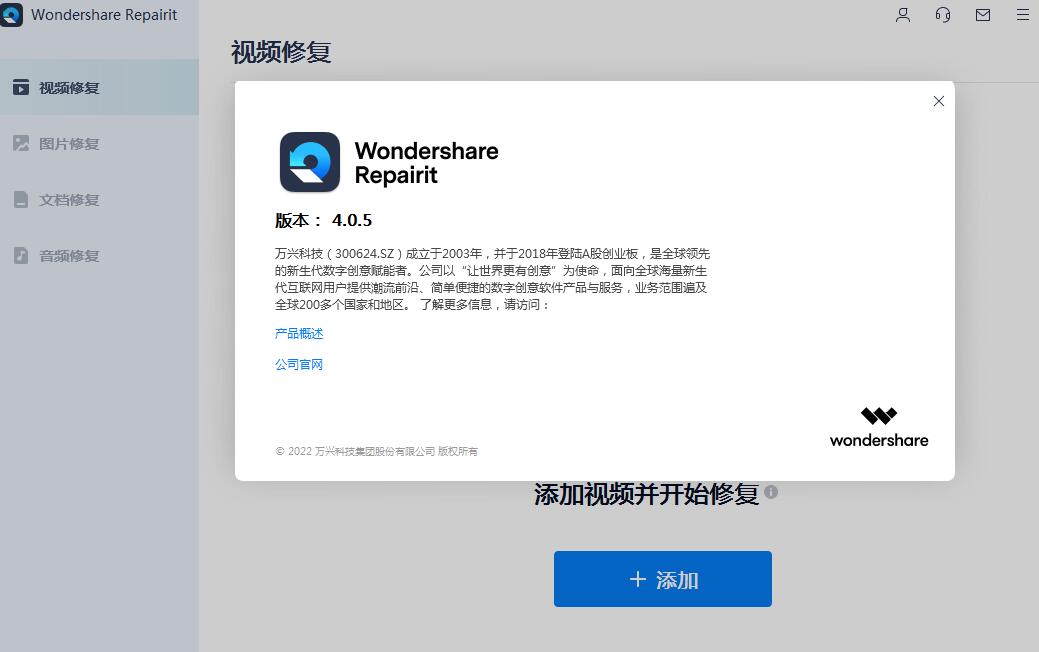 文件视频图片修复工具 Wondershare Repairit (万兴)v4.0.5.4 破解版(附破解补丁)2023-04-18 阅读(1792)
文件视频图片修复工具 Wondershare Repairit (万兴)v4.0.5.4 破解版(附破解补丁)2023-04-18 阅读(1792) -
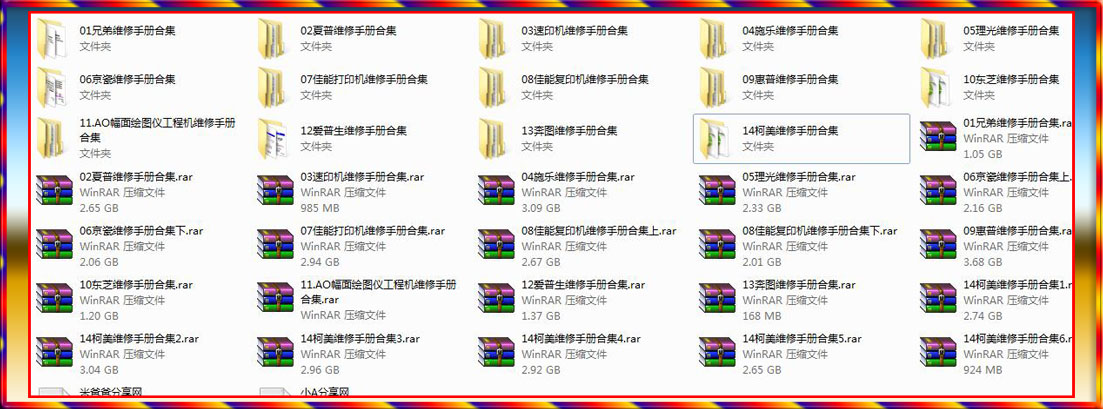 全系列打印机复印机1280本维修手册维修资料拆机手册合集2023-05-25 阅读(1745)
全系列打印机复印机1280本维修手册维修资料拆机手册合集2023-05-25 阅读(1745)
- 网站分类
- 标签列表
-